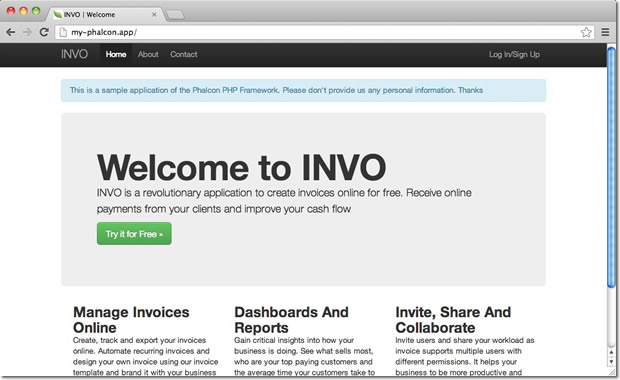Cherokee 安装说明(Cherokee Installation Notes)¶
Cherokee 是一个高性能的web服务器。它非常快,运行稳定并且易于配置。
针对Phalcon的Cherokee配置¶
Cherokee提供了友好的界面来设置几乎web服务器全部可用的配置。 使用root帐号执行 /path-to-cherokee/sbin/cherokee-admin 可以开启cherokee管理员。
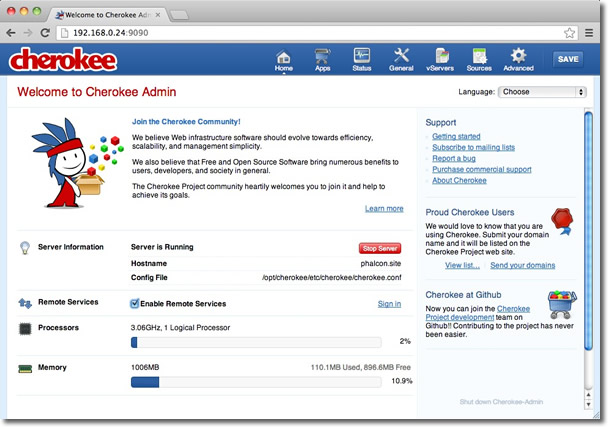
通过点击“vServers”便可创建一个新的虚拟机,然后添加一个新的虚拟服务器:
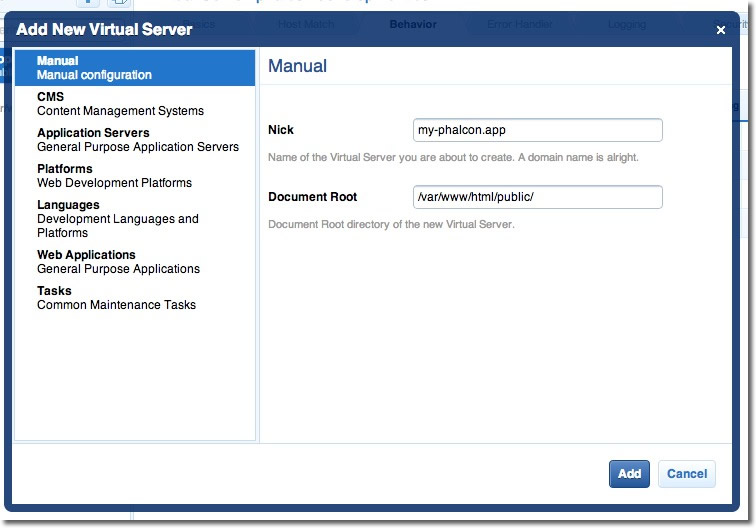
屏幕左栏会显示最近添加的虚拟服务器。在“Behaviors”(行为)标签中,你可以看到这个虚拟服务器一系列默认的行为操作。 点击“Rule Management”(规则管理)按钮。删除“Directory /cherokee_themes”和“Directory /icons”这些标签。

接着使用向导添加“PHP Language”(PHP语言)。这样你就可以运行你的PHP应用了:
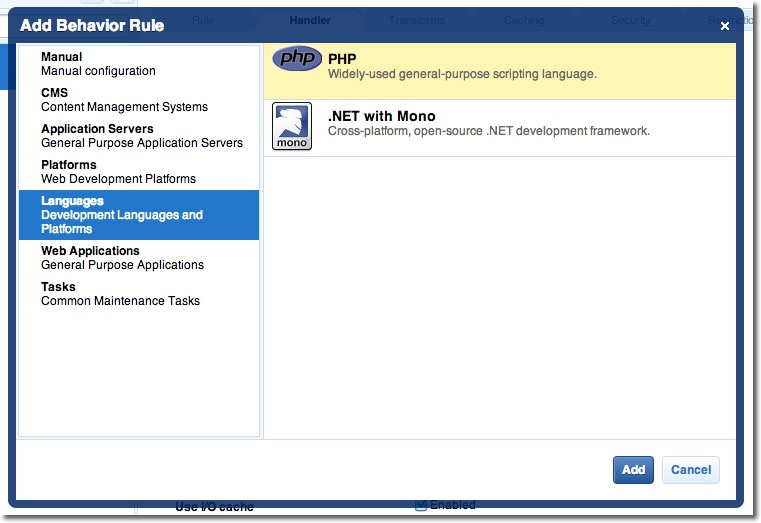
通常这个操作不需要额外的配置。在“Manual Configuration”(配置管理)部分,添加另一个操作。 在“Rule Type”(规则类型)下拉中选择“File Exists”(已存在的文件),然后确保选项“Match any file”(匹配任何文件)勾选了enabled(开启):

在“Handler”(处理器)标签中选择“List & Send”作为处理器:

编辑“Default”(默认)行为以便可以开启URL重写引擎。修改处理器为“Redirection”(重定向), 然后将以下正则表达式 ^(.*)$ 添加到引擎中:

最后,确保上面的行为操作符合以下的顺序:
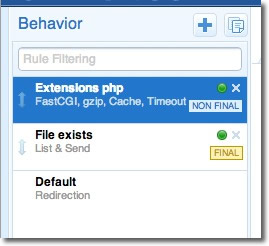
在浏览器中执行对应的应用: